Step 1: Free Download Apocalypse 1.4.4 to hack Computer or hack password.
Step 2: Now, go to No-ip.com and register for an account. After email verification, login to your account and click on "Add a host" to get this page,

Step 3: Now enter the details to your new host and press create host.

Hostname : Choose anything you want. Here, I have used- wildhacker. From the adjacent drop down box, select "no-ip.biz" (Don't use any other or it may not work). Leave all things same and hit on "Create host".
Step 4: Now time to download the duc client software, So it can update your no-ip with your IP : Click here to download the client

Step 5: Now open install the no-ip duc, open it then enter your login email or username and pass then press select hosts.

Now it should look like this,
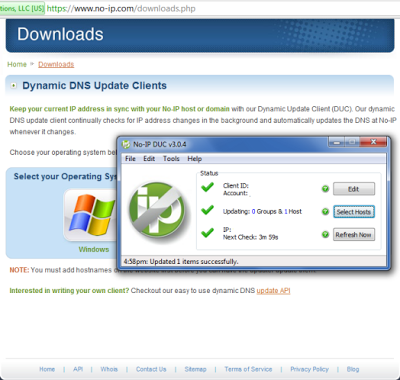
Step 6: Now extract the downloaded Apocalypse rat file and open the rat and it should look like this.
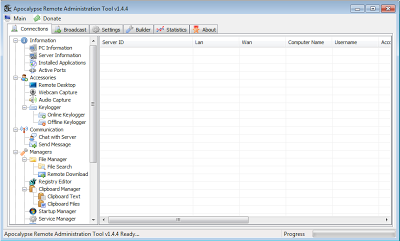
Step 7: Go to the builder tab and choose the icon you want,
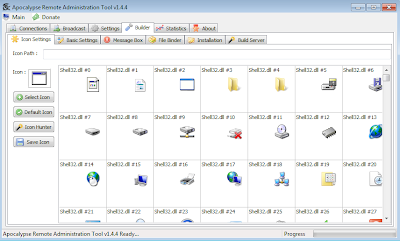
Step 8: Now go to basic settings and delete the IP already here. Then enter the no-ip and the port and press add. you can change your server password if you want.
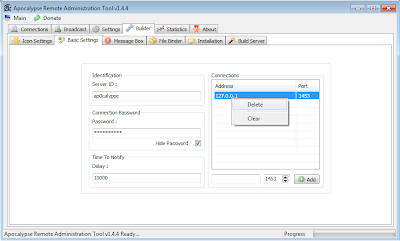
Step 9: Now go to the message box tab and choose if you want to add the image. You don't need to add one.

Step 10: Now go to file binder and if you want to use it that is ok. But if you don't then you can don't need to.

Step 11: Now go to the installation tab and mostly do what I did.

Step 12: Go to the build server tab and un-click the UPX if you want to and enter the file name then click build server and select a location and name then click save.

Step 13: If you go to the setting tab you can change the port and settings (Use the port you used to make the server) the port should already be clicked which is good.

Step 14: Now spread that server file which we have created in Step 12. I tested it on a slave and it worked fine.

Step 2: Now, go to No-ip.com and register for an account. After email verification, login to your account and click on "Add a host" to get this page,

Step 3: Now enter the details to your new host and press create host.

Hostname : Choose anything you want. Here, I have used- wildhacker. From the adjacent drop down box, select "no-ip.biz" (Don't use any other or it may not work). Leave all things same and hit on "Create host".
Step 4: Now time to download the duc client software, So it can update your no-ip with your IP : Click here to download the client

Step 5: Now open install the no-ip duc, open it then enter your login email or username and pass then press select hosts.

Now it should look like this,
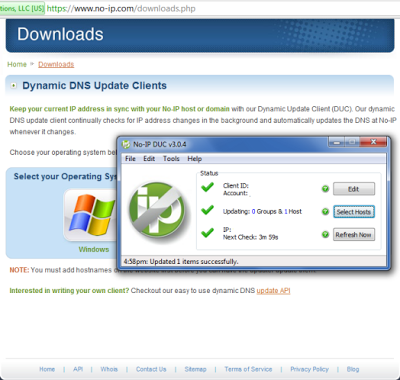
Step 6: Now extract the downloaded Apocalypse rat file and open the rat and it should look like this.
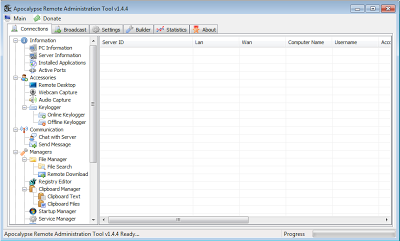
Step 7: Go to the builder tab and choose the icon you want,
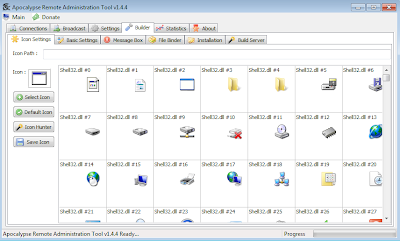
Step 8: Now go to basic settings and delete the IP already here. Then enter the no-ip and the port and press add. you can change your server password if you want.
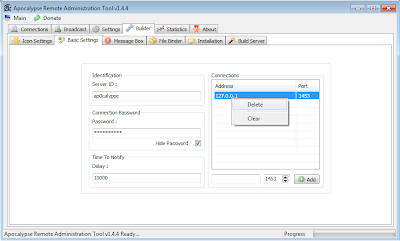
Step 9: Now go to the message box tab and choose if you want to add the image. You don't need to add one.

Step 10: Now go to file binder and if you want to use it that is ok. But if you don't then you can don't need to.

Step 11: Now go to the installation tab and mostly do what I did.

Step 12: Go to the build server tab and un-click the UPX if you want to and enter the file name then click build server and select a location and name then click save.

Step 13: If you go to the setting tab you can change the port and settings (Use the port you used to make the server) the port should already be clicked which is good.

Step 14: Now spread that server file which we have created in Step 12. I tested it on a slave and it worked fine.

CONGRATS ! Your server is now ready !! Now, simply send this server file
to victim and make him run this file on his computer(Social
Engineering). After he runs our sent server file on his computer, you
will get all passwords and records saved on his computer also you can
handle your victim computer remotely. That's it.

0 comments:
Post a Comment